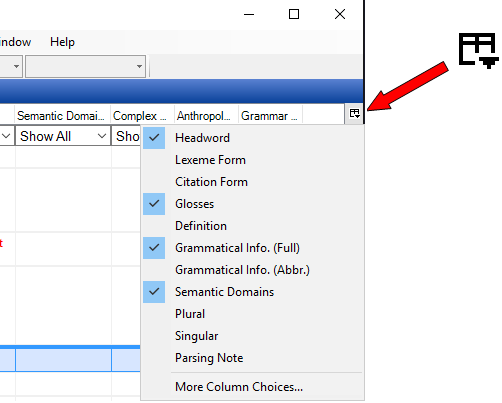
The Lexicon Browse tool shown with list displayed (button clicked, displayed to the left) as an example. All other occurrences of the feature are similar.
The More Column Choices menu command opens the Configure Columns dialog box.
For another way to open the Configure Columns dialog box, on the Tools menu, point to Configure, and then click Columns.