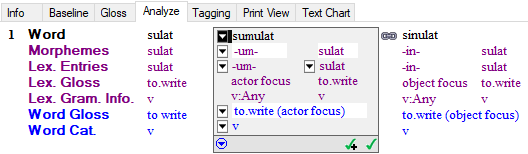Here is a screen shot of the lexical entry (Lexicon) for the actor focus infix –um- (the object focus infix –in- would be similar):
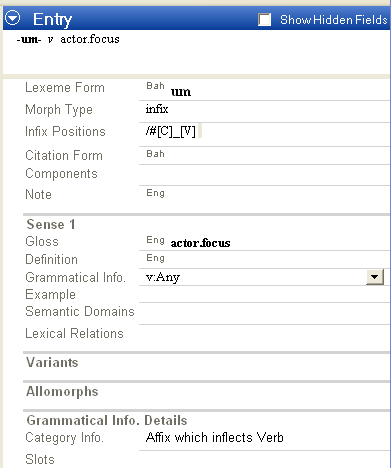
Here is a screen shot of the interlinearized words (Interlinear Texts), starting with the stem (sulat), and then the stem with the infixes (sumulat and sinulat):