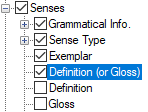Example
Description
If selected (), content from the Definition field is displayed. However, if a Definition field is empty, then content from the Gloss field is used instead.
Typically, you would not select both Definition (or Gloss) and Definition as this would cause redundancy.
See also: Gloss