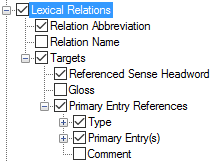Example
Description/Content Sources
-
Below Lexical Relation Types (right pane), select (
) each lexical relation type that you want to display. Optionally, you can do the following:
-
-
Use the up arrow or down arrow to reorder the selected types (right pane).
-
In the left pane, duplicate Lexical Relations, and then select different lexical relation types to display in each instance.
-
Use up arrow or down arrow to reorder the instances (left pane).
-
For senses that have lexical relations (such as Antonym), you can configure the display any of the corresponding information:
-
Relation Abbreviation: Abbreviation or Reverse Abbreviation field from the Lexical Relations list
-
Relation Name: Name or Reverse Name field from the Lexical Relations list
-
Targets: Referenced Sense Headword and Gloss
-
Primary Entry References:
-
-
Type: Reverse Abbreviation or Reverse Name from the Complex Form Types list as selected in the Complex Form Type field in the referenced complex entry, or Reverse Abbreviation or Reverse Name from the Variant Types list as selected in the Variant Type field in the referenced variant entry.
-
Referenced Headword: the headword (lexeme or citation form) of the referenced complex form or variant entry.
-
Gloss (or Summary Definition): the gloss from the chosen sense when Specific Sense is selected. If there is no gloss, then the Summary Definition field from the referenced entry.
-
Comment: Comment field associated with the Complex Form Type field, or with the Variant Type field.
-