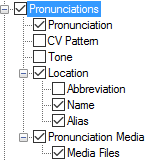Example
If selected (), contents from these fields are displayed:
-
Pronunciation field
If you have an audio variant of the writing system, and audio recordings of pronunciations, you can choose that audio writing system in the right pane. A play button  is displayed.
is displayed.
-
CV Pattern field
-
Tone field
-
Location field: abbreviation, name and alias from the Locations list.
-
Pronunciation Media - You can choose the style or add contents in the Before, Between or After boxes.
If you inserted a sound or movie file in a pronunciation, select (
 (audio),
(audio),  (video).
(video).
![]() Tip
Tip
-
Variant Forms has a Variant Pronunciations field group.