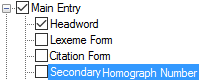Example
Description
If Secondary Homograph Numbers is selected (), a secondary set of homograph numbers is added to each entry that has a homograph.
-
You can move their position in the entry, apply styles and add surrounding content to them.
-
They are automatically updated if you change publications in a Publish Entry In field.
You use the Configure Headword Numbers dialog box to hide or display and configure the default instance of the homograph numbers.