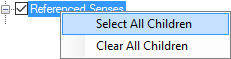In the view that you are configuring, click any node (

Press the Ctrl key and Right-Click your mouse, and then click one of these commands:
Here is something you can do in the left pane of the Configure Dictionary dialog box or left pane of the Configure Reversal Indexes dialog box:
In the view that you are configuring, click any node (

Press the Ctrl key and Right-Click your mouse, and then click one of these commands:
Select All Children to select (
Clear All Children to clear (
Do one of these steps:
Examine the results in the dialog box's preview pane, and then click Cancel to not save any changes.
Click Close to save the changes so you can examine the results in Dictionary or in Reversal Indexes.
If you saved the changes, Restore Defaults on the Tools menu does not reset these selections.
So, do one of these steps:
Manually select (

Reset ( ) the view to factory default. See Manage Dictionary Views or Manage Reversal Index Views.
) the view to factory default. See Manage Dictionary Views or Manage Reversal Index Views.
Dictionary - 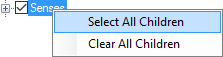
Reversal Index -