 ) is applied to all of its subordinate nodes and fields, unless another style is selected for a subordinate node or field.
) is applied to all of its subordinate nodes and fields, unless another style is selected for a subordinate node or field.In the Configure Dictionary dialog box, the style selected for a node (
If the style control for a node or field shows (none), click the parent nodes in the hierarchical structure until you see the node with a named style.
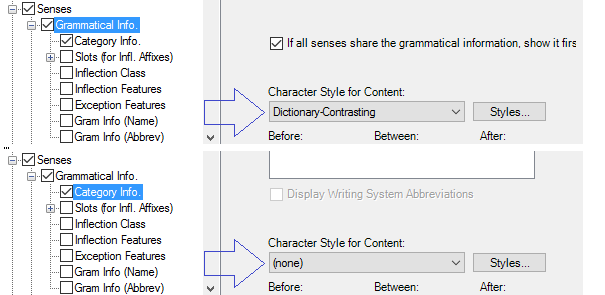
The Grammatical Info node shows Dictionary-Contrasting in the Character Style for Content control. The Category Info field shows (none). So, the Dictionary-Contrasting style controls the appearance of Category Info.
To distinguish Category Info field contents from other Grammatical Info contents, choose a different style for the Category Info field.