Example
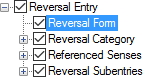
In the Configure Reversal Index dialog box, Reversal Form configures the display of content from the Reversal Form field. These forms match the content from the Reversal Entries field in Lexicon Edit.
|
Example |
|
|---|---|
|
|
|
|
Controls in the right pane |
|---|
|
Character Style for Content
Before, Between or After boxes (surrounding context). |
In the current version, using the Writing Systems control does not display forms in other analysis writing systems.