Click Referenced Senses (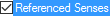
Do one of these steps in the Sense Number Configuration area:
-
In the Numbering Style box, select (none).
In the Configure Reversal Index dialog box, a set of Sense Number Configuration controls appears when you click an instance of Referenced Senses.
Click Referenced Senses (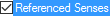
Do one of these steps in the Sense Number Configuration area:
In the Numbering Style box, select (none).
(none) removes the sense number from reversal entries the Reversal Index pane. It also disables the other features in the Sense Number Configuration area.
In the Numbering Style box, select a numbering style (1 2 3, A B C, and so on).
Then, do any of the following:
Choose a style using the Character Style down arrow.
Use the Style button to makes changes to styles.
In the Before box enter any character or symbol you want to display before the sense numbers.
In the Between box, enter any character or symbol you want to display between the sense numbers.
In the After box, enter any character or symbol you want to display after the sense numbers.
Select ( ) Number even a single sense if you want to display sense numbers even if there is only one. Otherwise, sense numbers will only appear in reversal index entries that reference multiple senses.
) Number even a single sense if you want to display sense numbers even if there is only one. Otherwise, sense numbers will only appear in reversal index entries that reference multiple senses.
Referenced Headword describes how to configure the sense numbers that are part of the referenced lexical headword.
Configuring a Reversal Index view describes how to use the controls that are below the Sense Number Configuration controls.