A name that identifies the pane or data.
Check boxes, such as Show Hidden Fields, Show Unused Items or Add Words to Lexicon.
A menu button that lists context-sensitive menu commands.
Information bars are located below the toolbars. The Information bar can contain any of the following features, depending on what is in the pane below it:
A name that identifies the pane or data.
Check boxes, such as Show Hidden Fields, Show Unused Items or Add Words to Lexicon.
A menu button that lists context-sensitive menu commands.
Lexicon Edit - drop-down menu displayed:
Dictionary - composite picture (Select a publication and Select a dictionary view):
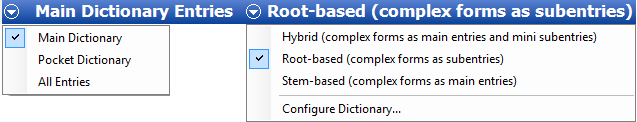
The view set in Dictionary is also used here.
Reversal Indexes - composite picture (Select a reversal index view and Select a publication):
Reversal Index Categories (Lists):
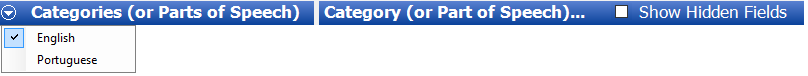
Interlinear Texts (Gloss tab):
Target field selection (Bulk Edit)