Example
Content Sources
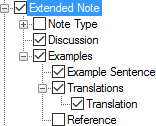
If selected (), contents
from these fields are displayed:
Extended Note:
Note Type: Abbreviation, Name or both from the Extended Note Types list.
(See Also: Type field)Discussion: Discussion field
Examples:
Example Sentences: Example field
Translation(s): Translation field.
Reference: similar to what you see in a Reference field, which is the title of a text. It is used only if you used Find Example Sentence.
Currently, the Reference field is not included in the Extended Note field set. However, you can see the reference in Dictionary even if not in the field set.