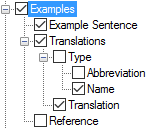Example
Description/Content Sources
If selected (), contents from these fields are displayed:
Examples:
-
Example Sentence: Example field
-
Translations: Type field (Abbreviation, Name, or both) and Translation field
-
Reference: Reference field
In some cases, you see the Display each Example in a separate paragraph check box in the right pane.
-
If selected (
 ), the Paragraph Style for Content control are shown.
), the Paragraph Style for Content control are shown.
The Bulleted List style is set by default, but you can use other paragraphs styles ( ) for examples set in separate paragraphs.
) for examples set in separate paragraphs.
-
If cleared (
), the Character Style for Content controls are shown.