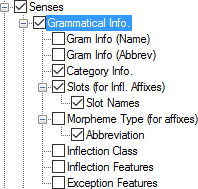Example
Description
Right pane:
If all senses share the grammatical information, show it first check box:
-
If selected (
), for any entry for which each sense has the same grammatical info, the category appears ahead of the first sense (headword n 1. definition 2. definition).
-
If cleared (
), the display of each sense includes the grammatical info (headword 1. n definition 2. n definition).
Left pane:
The Grammatical Info node allows you to configure the following content in the dictionary:
-
Gram Info (Name)
For each sense, the name of the grammatical category (Grammar).
-
Gram Info (Abbrev)
For each sense, the abbreviation of the name of the grammatical category (Grammar).
-
Category Info
Source: Abbreviation field (Grammar), as used in the Grammatical Info field for each sense and its Category Info field.
-
Slots (for Infl Affixes) and Slot Names
Source: Slot Name field (Grammar), as used in the Grammatical Info field and Slots field.
-
Morpheme Type (for affixes)
Source: Morph Type field
-
Inflection Class
Source: Abbreviation field for the inflection class (Grammar), as used in the Grammatical Info field. (Its full name appears in any of the various Inflection Class fields, under Grammatical Info Details).
-
Inflection Features
Source: As used in the various Inflection Features fields (under Grammatical Info Details):
-
Abbreviation fields for the inflection features (not complex).
-
Abbreviation fields for feature values (complex feature).
-
-
Exception Features
Source: Abbreviation fields for exception “features.” Associated full names appear in any of the various Exception “Features” fields (Grammatical Info Details).