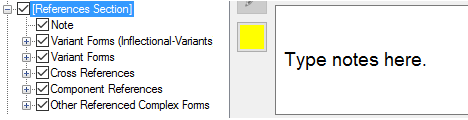Use  (Move Up) or
(Move Up) or  (Move Down) to move fields or other nodes (
(Move Down) to move fields or other nodes (
-
Move fields or nodes in the collection to set their order.
If you duplicate the [References Section] node, the copy (e.g. [References Section](1)) does not have any fields or nodes. Initially, it is an empty collection. You can move fields or nodes between the original and the copy, or move in other fields or nodes.
Use up arrows or down arrows to reorder the original and copy.
 ) or clear (
) or clear ( ) the
) the