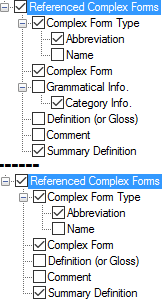In the right pane, select () each complex form type you want to display.
Optionally, you can do the following:
-
In the left pane, you can duplicate Referenced Complex Forms. Then, select different complex form types to display in each instance.
-
Use up arrows or down arrows to reorder the instances (left pane), or selected types (right pane).