Time of Event
Here is an example of subordinate (under) items you can configure. Click to expand and display subordinate items. Under Classifications various fields are listed. Each of these fields store data that help classify the record.
One of these classifiers is the Time of Event.
|
Time of Event |
Description |
|---|---|
|
Example:
|
Under Time of Event you can choose to display and configure the Abbreviation or Name (or both) of items from the Time of Day list. Check boxes
Highlighted item |
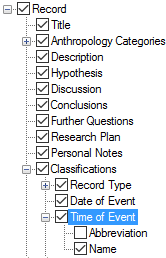
 ), then the selected items under will be displayed. In this example, the
), then the selected items under will be displayed. In this example, the